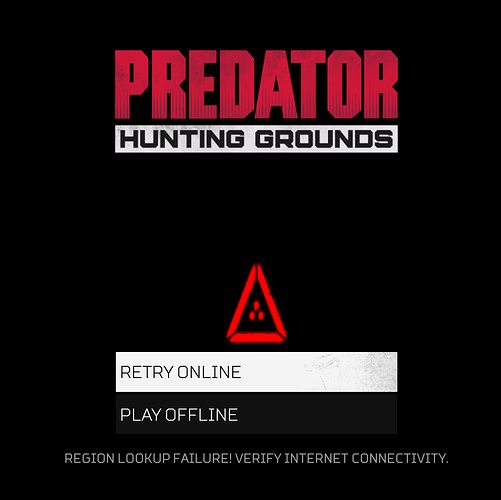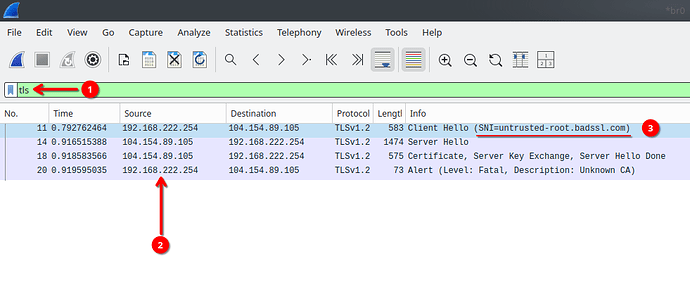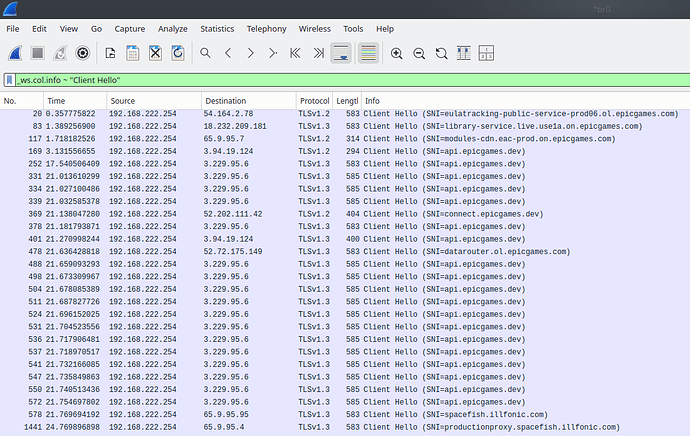TLS 1.2 and 1.3 are fine and you should have both enabled.
TLS 1.0 and 1.1 are deprecated and should not be used.
The problem seems to be with the certificate chain on some of the servers the game connects to.
Imagine you have close friends you trust (in computer terminology Root CA), they have friends they trust (Intermediate CA) and again they have friends they trust (Certificates at endpoint servers). You met Charlie but you don’t know him, luckily he has signature from Bob validating it is really him. You don’t know Bob, but he has signature from Alice it is really him. Alice is your close friend, you trust her, so via this friend chain you can validate and trust it is really Charlie.
Illfonic server says “I am Zoey and I have signature from Yordan”, then Yordan tells you “I am Yoardan and I have signature from Xander”. But for some reason you forget that you know Xander and you refuse talk to Zoey.
For some reason your computer doesn’t have Root CA of chain the Illfonic server certificate. As I replied to ColonelJack, we need to figure out which server it is.
Here is example of my flow. TLS 1.3 works fine, I can login without problems.