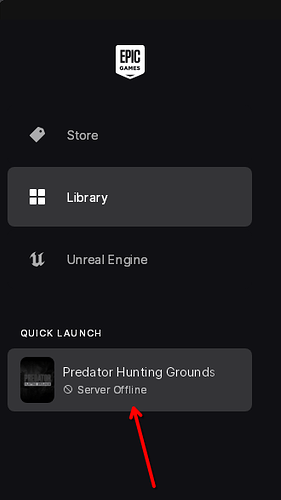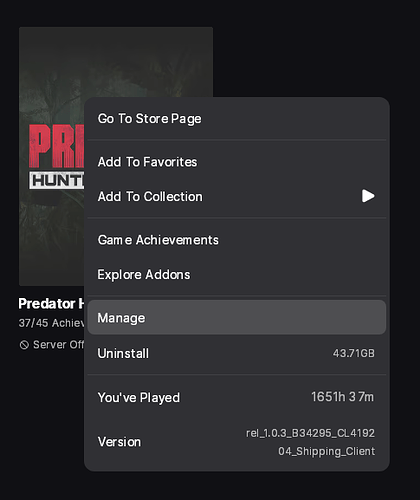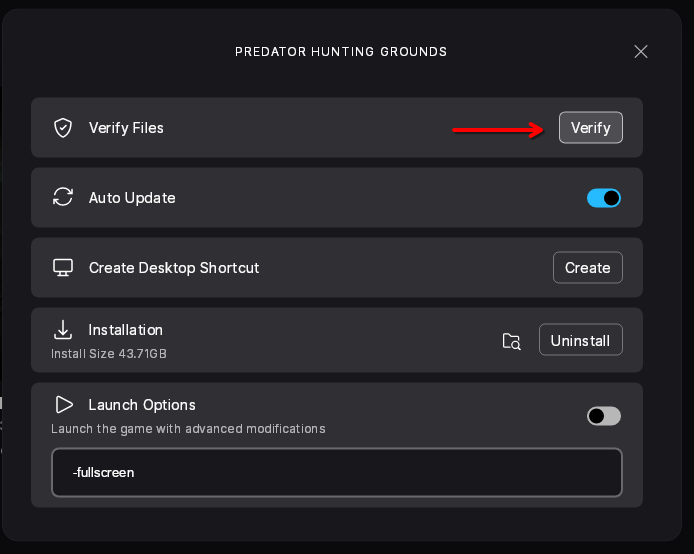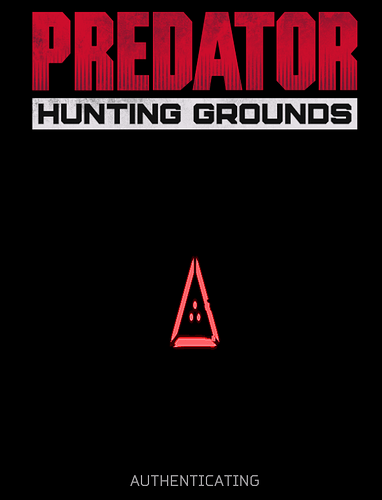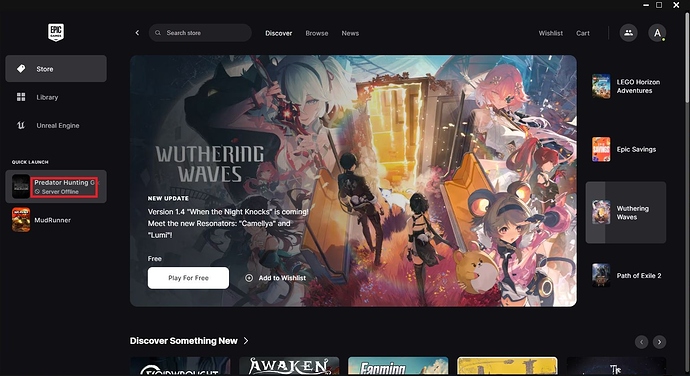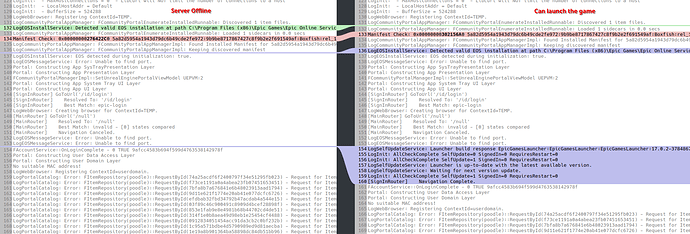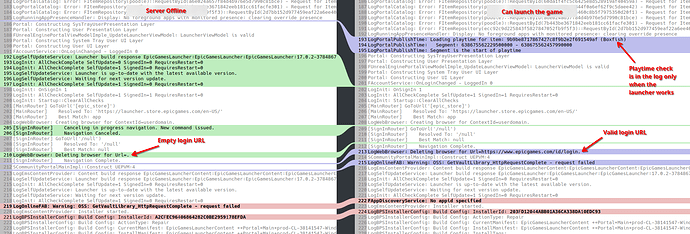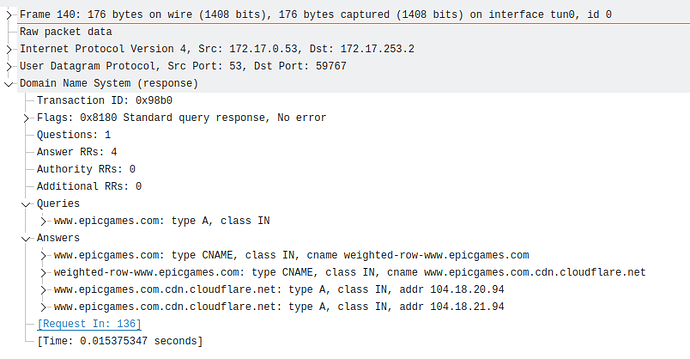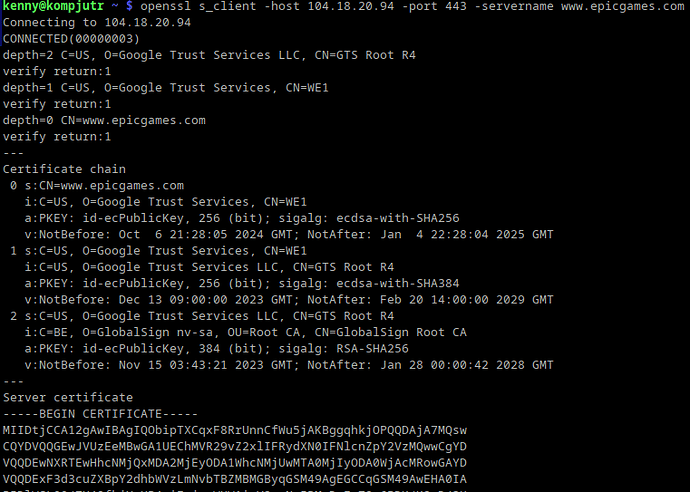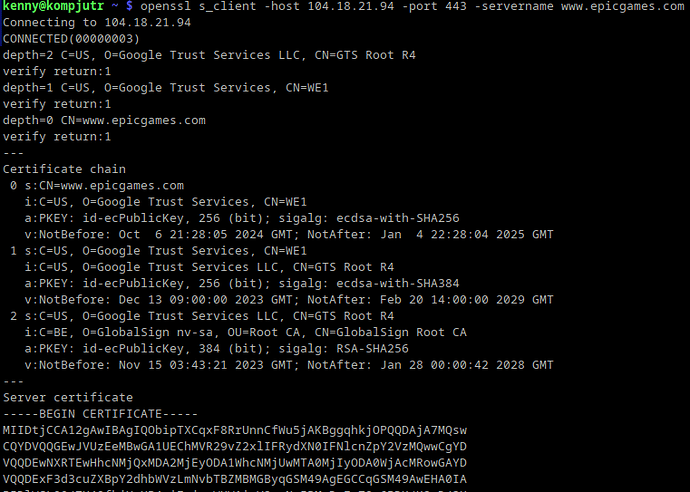I have Standard edition.
The validation workaround was false positive. In most of times P:HG server status is displayed as offline. However I was able to start Epic Game Launcher few times with P:HG playable (Server Offline message disappeared).
I was also able to catch log files for both scenarios and compare them (left side is NOT OK, right side is OK). It seems there is some timing issue with Epic account login…
In both cases it uses /login/id
Difference between manifest check is just function address:
NOK: Manifest Check: 0x00000000276422C0 5a82d5954a1943d79dc6b49cde2fe972:9b9be8717867427c8f9b2e2f691549af:Boxfish:rel_1.0.3_B34295_CL419204_Shipping_Client CPAM Line: 3709 Desc: HandleInstalledManifestReceived
OK: Manifest Check: 0x00000000302156A0 5a82d5954a1943d79dc6b49cde2fe972:9b9be8717867427c8f9b2e2f691549af:Boxfish:rel_1.0.3_B34295_CL419204_Shipping_Client CPAM Line: 3709 Desc: HandleInstalledManifestReceived
Few lines later it logs deleting browser for empty login URL:
If the Epic Games Launcher works it also loads playtime (I guess Boxfish is P:HG 😂).
I’ve checked network for DNS resolving issues, however it is not the case, www.epicgames.com is resolved without error:
Connection to both IP addresses works:
No TLS alerts/errors or TCP resets, connection to https://www.epicgames.com works properly.