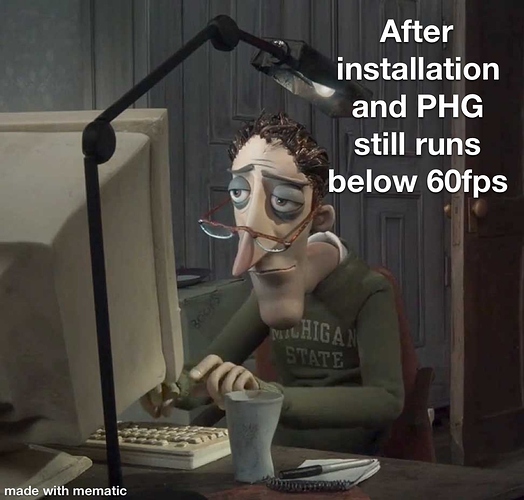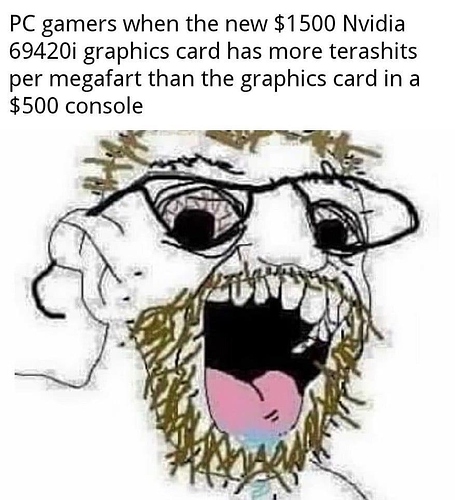So I have an rtx 2060 and have horrendous FPS on this game. I’ve tried everything from graphic settings to changing to dx12. Tweaking graphics does little to none and while swapping the dx12 did help for a smoother experience, it still destroyed the graphics and the map would not load up properly which made it impossible to see anything. Please help.
FPS Problem SEP 2020 PLZ HLP
Simply get an nvidia card.
Lol rtx is nvidia dude
Lower the shadows and view distance. Is the only setting that will increase your fps. Set both to medium. Everything else can be in high or epic. Don’t set anything to cinematic. This game is so poorly optimized that not even a titan will handle it.
This is, of course, in 1080P @ 60 Hz.
Don’t even try 1440P or 4K. No GPU will handle it without massive frame drops unless you set everything to low… And you still will be unlikely to get 140 stable FPS
People with RTX 2080ti cant get stable fps on max settings… it runs like 45-50 fps when in fact it should run 150+ fps on 1080p with a 2080ti
2060 at max should run this game at like 70-90
2070 = 90-100
2080 = 120
I have 144hz btw and still no difference in performance boost lol. Any other recommendations? Vsync on or off? Also what FPS limit do you use? And yes of course I’m on 1080p can’t even get 4K
I play with VSYNC on. Frame limit is of no use for me because my monitor is 60 FPS. so with vsync on is locked at that regardless of the frame limit setting.
1060 will not give you 144 even with everything on low.
It’s the game.
It seems to be running even worse since the last few patches. Whenever there’s an extraction or an influx of enemies, my frame rate will frequently dip into the 50’s to higher 40’s on my 7700K, 1070Ti, 32GB RAM set up regardless of settings. It’s not even utilizing my GPU and CPU that much.
Backwater has always been awful. Especially around the fishing village. But now i am getting those kind of drops on the other two maps too. Just poor optimization all around.
The only honest person here in the topic is probably @Pekmez_Pita who knows very well how much fps he gets in current gen games everything on low etc…
1060 should give atleast 120 fps on all low… or more
What processor do you have? I have an i7 9th gen but just realized in the system requirements the game needs around 2.7 ghz while mine only has 2.5 ghz
OCed mine to 5.1GHz aka my 9900k which is i9 series and its 5.1Ghz making 0% difference :P
So I added an extra 32gb ram. I know it’s overkill lol. But I did realize a steady performance afterwards. Thing is I’m going to return it because I’m afraid all that ram is going to fry my laptop lol. I am going to return and try adding an 8gb one. Then I will have a total of 24gb ram. With the 32gb I added that was a total of 48 which is stupid insane lol. While my FPS didn’t shoot to 120 it did stabilize the frame rate. Constant 55ish. Around there at least lol.
Could vram be the culprit?
Aside from everyone elses advice, remember that CPU is much more important in todays gaming. Many issues in games come down to CPU bottlenecking. I find view distance, shadows, and effects are most commonly under CPU intensive options. Anything that generates particles or manages how much shit is rendering at a time is typically cpu intensive. I know because my CPU is what bottlenecks me in this game.
If the cpu is indeed the bottleneck, there are a few things you can do. Look into cpu core parking. That seems to be a big one for a lot of games. But beware. Dicking with cpu shit in your system can brick said system. So dont fuck with it unless you know what you are doing.
7700K
It’s right there in my other post.
- 7700K @4.5GHz
- GTX 1070 Ti
- 32GB DDR4 RAM
- Samsung EVO 860 1TB
That’s hardly something to scoff at. The game’s GPU bound in my case but it barely utilizes it. GPU or CPU regardless of settings. Doesn’t look like a CPU bottleneck to me either since the CPU usage is always way below the GPU usage and i have yet to see my GPU usage go above 60%.
Just piss poor optimization all around.
People with far more recent specs and double the amount of CPU cores/threads are having the same issues all these months later. As i said. If anything. The performance is fucking worse now.
I repeat i got an
i9 9900k
Which is Overclocked at 5.1GhZ and i can confirm it has nothing to do with cpu its all about GPU…
GPU = MAIN pc component that matters
Memory also does not matter but it may seem like it matters cause there is MEMORY LEAKAGE in the game people get that right in your head…
GPU = SHADERS / TEXTURES that are broken and that are the issues and causing leaking.