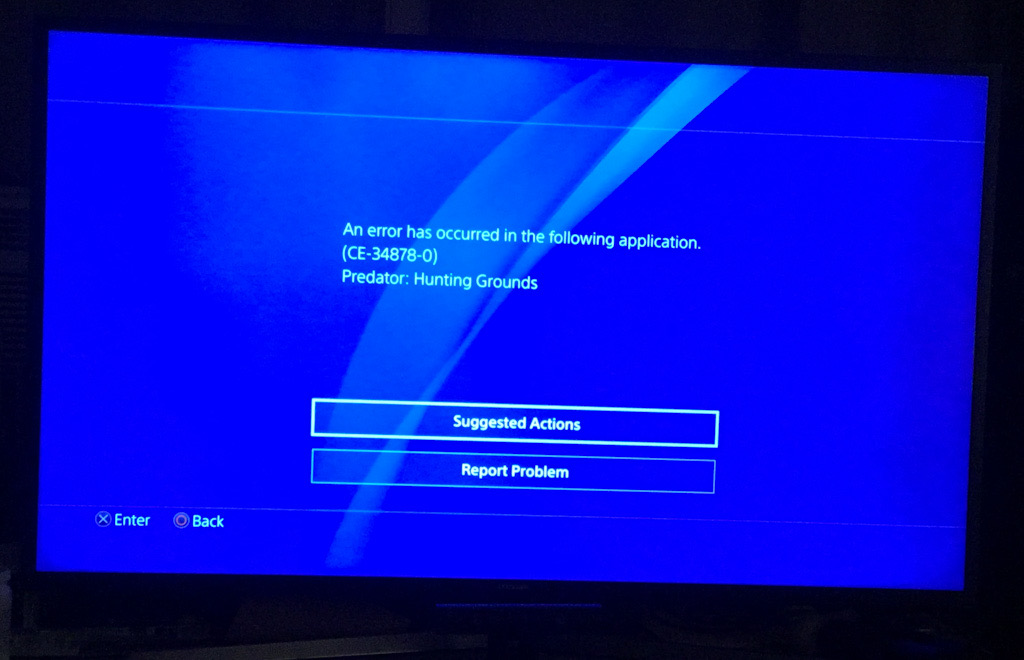Launched fine earlier today. Tried verifying the install and restarting my PC. What’s going on??
Game crashes at main menu!!
Mine does the same thing on PS4…goes to menu for about 10 seconds then comes the error screen…suggested actions: update game version or system update…both say latest versions are installed when I check the status…WTF?
ERROR CE-34878-0 PS4
ERROR CE-34878-0 PS4
ERROR CE-34878-0 PS4
ERROR CE-34878-0 PS4
ERROR CE-34878-0 PS4
ERROR CE-34878-0 PS4
ERROR CE-34878-0 PS4
ERROR CE-34878-0 PS4
Hey!
ERROR CE-34878-0 PS4
ERROR CE-34878-0 PS4
ERROR CE-34878-0 PS4
ERROR CE-34878-0 PS4
This is what happens when you crossbreed. This crossplay nonsense is what is truly ruining the game, as in you just can’t balance the game fairly across both platforms and provide peak performance.
I’m keeping crossplay away from my game.
Yep…thats the error code I am seeing as well.
I don’t even get an error code. :(
Go to the data application management on your ps4 and delete the save file…what an illfonic post said to do…it worked.
Ah, on PC here.
In game crashes as well harrrrrddd
Unfortunately have to redo all my loadouts another time but yes much less buggy
Found a fix for PC. Go to C:\Users"Your Name"\AppData\Local\SpaceFish\Saved\SaveGames and delete PlatformSettings.sav and UserSettings.sav
Your classes and settings will be reset to default, but you won’t loose anything. Just have to set everything up again.
To fix it go to settings application saved data and delete the PHG save, remake your loadouts but dont name any of them and so far this has been working without crashes for half an hour. It seems only to happen once I name them not that I change what they have or are wearing just saving a name on it is fucked, I’ve altered audio settings cross play and turn sensitivity without errors now, have multiple loadouts that keep the perks and looks that I give them. I originally went through the initialize ps4 and reinstalled the game thinking that was the issue. But it only creates save data from naming them so far as I’ve tested till this point I hope it helps despite our other disagreement
Aye man thank you! Im on Pc and till now I only found solutions for Ps4. It worked. But they all say that you can’t name your loadouts. Is this the same with Pc?
Ok thanks will try.
I’m the same as you, I hope that deleting that and not renaming is worth it but we need a solution from illfonic
Worked the first time I did it. Then came back later issue with the customization. Should have never messed with the perks and gear point value. Seems like this game is in the beta stages still. I had to delete my saved data twice just last night.
naming the load out would explain this glitch. I will leave it alone. Thank you.
I can’t find that folder, I have epic and phg installed in D: any help?