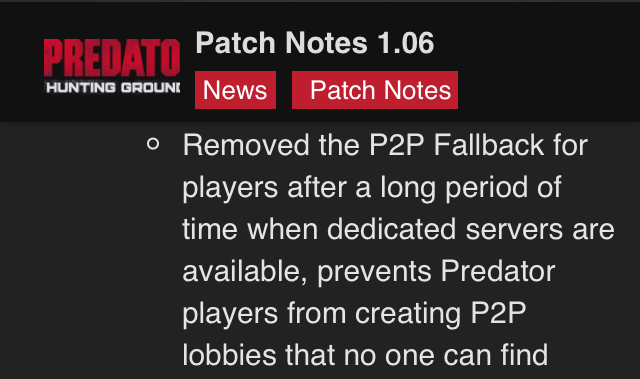Its definitely not a P2P. P2P is when data can be shared directly between systems on the network without the need of a central server.
We connect to Epic Games server, and while I send my data once to the server it in turn sends my data out to 5 other people while I download their data that they have sent to the server.
If there is a lag, that means Epic Games is taking too long to transmit the FT/Pred locations to me.
In this situation you’d think that it was my ISP but my ping times are 100 or less ms. So i don’t know whats going on. I wouldn’t be playing if i saw 500 ms, i know I wouldnt have much fun.
So even though I might be sending my data to the server at a fast transmission (ping times), they aren’t forth coming as to when their data reaches me (this return transmission pingtime is unknown to me).
Now I still see each member having pretty low ping times of less than 50ms. So i know their connection is ok.
Just to be clear, my lags start happening about 30 seconds into the game, then at a frequency at about every 15-20 seconds, and its just a single pop of location (as the video in my OP shows in an exaggerated way).