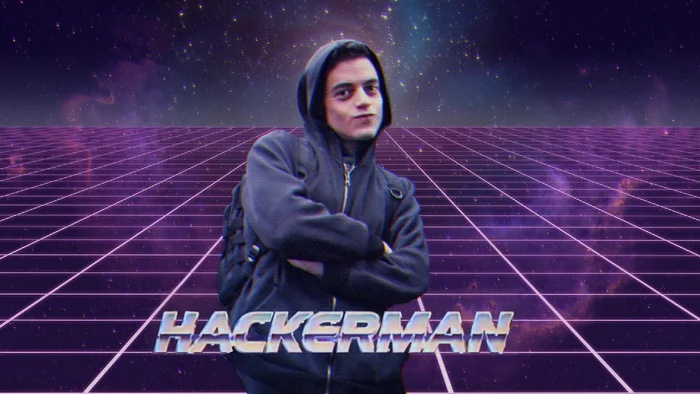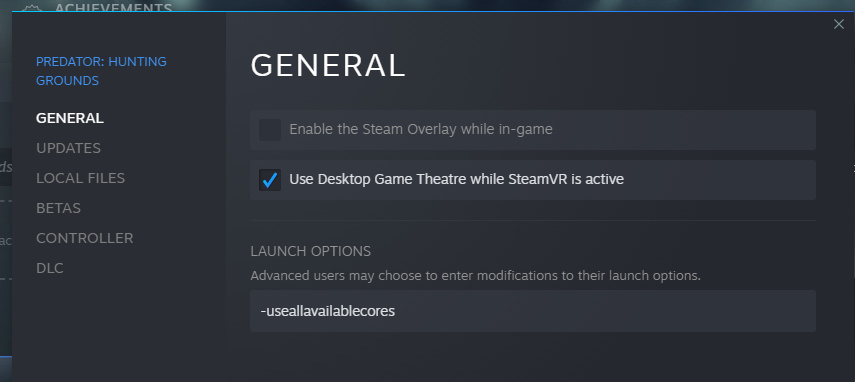So here’s something for y’all to try
First set your monitor resolution ON WINDOWS to something like 1080P or 1440P. Do not use the game resolution setting.
Start the game and set it to Windowed fullscreen mode
Set all graphics setting to Cinematic. Your framerate will drop dramatically.
Hit F11 and resize the window to about 1/4 of your screen size. Framerate will now be much better.
Hit F11 again to toggle fullscreen
Your framerate should now be way better