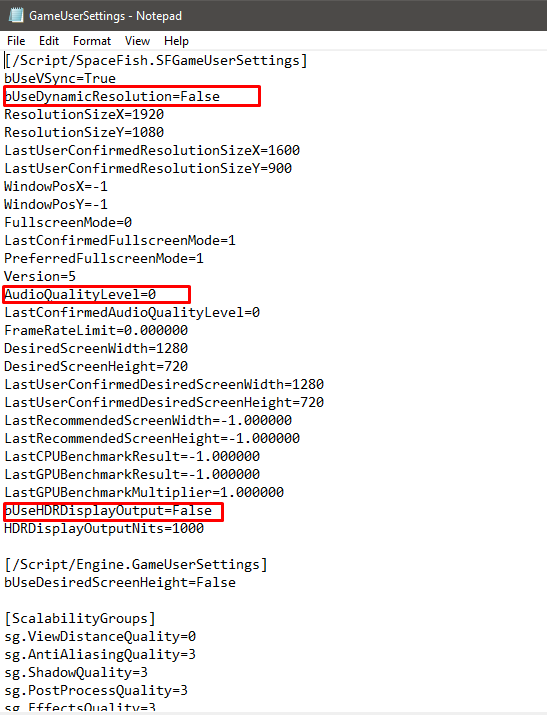Yeah cinematic is supposed to be used for things like cut scenes and stuff, like the main menu scene and FMVs. The reason they added it is just some future / forward thinking. in a year or so more then GPUS wont have a problem runing it 4k in cinematic.
Fullscreen runs slightly better because it has exclusive acontrol over the GPU and other stuff behind it is put to sleep. in windowed mode / of boarderless window etc the background stuff like windows / taskbar etc is still there in the background ready for if needed.
The downside of exclusive fullscreen is that it takes longer to switch apps and screen can flicker etc depending on resolution etc.
Good thing about PC is you can tweak the settings. You could use 80% render resolution for example and that would gain a lot of FPS or you could run 150% render scale and look more like 4k even if you dont have a 4k display… and it looks a LOT better than Nvidia DSR (Not DLSS, thats different) for example that makes everything look blury AF