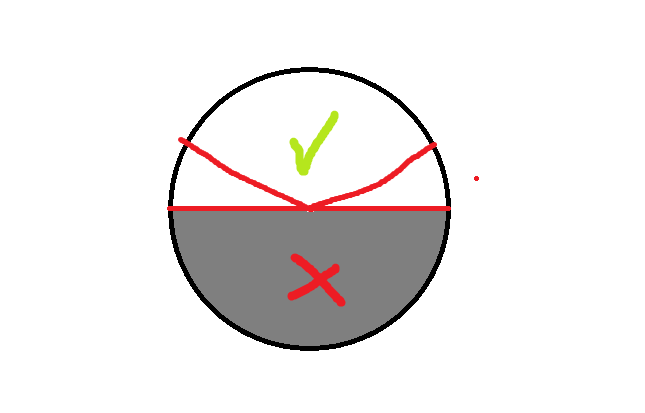what you are talking about there isnt procedural textures its occlusion.
" Occlusion Culling is a feature that disables rendering of objects when they are not currently seen by the camera because they are obscured ( occluded ) by other objects."
Procedural textures would be tectures generated by a procedure or algorythm of some kind. IE to reduce the work of an artist by making it automated.
Neither of this is responsible for the transparency effect, its simply an art/design decision to make it look like that. it could be totally invisible if they desired.
I personally dont mind the effect. As for in the distance thats a different issue, thats more to save on performance instead of rendering a 100% accurate object/texture you can render a more simplified version based on a LOD system.