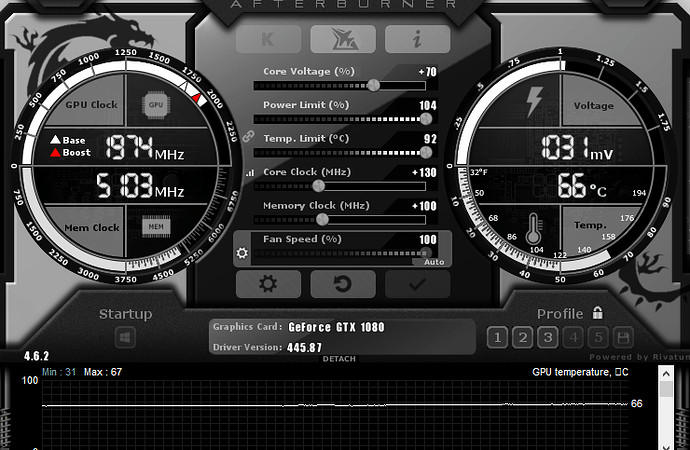how do I lower the temperature of my graphics card gtx 1080 ???
yesterday I applied a new thermal paste… and I still have a temperature of 75 + 80 on the card.
I read somewhere that this game destroyed his graphics card (it can happen ??? )
PC players help
I would say google or check YouTube. YouTube usually has good tutorials for stuff like that. Hopefully someone answers you here though.
Is it really the graphics card cause temperture?
maybe checking cpu fans getting old or damaged maybe other wise lower the graphic setting makes better sometime otherwise… not sure Im a pc player too and my gpu is gtx1060 but never got that high temperture
two czech youtuberi said that this game warms their pc very much… need to optimize the game on PC…
PS: so it’s not just me who has this problem.
It could potentially be that playing with an uncapped FPS in the main menu is causing the GPU to push out extremely high FPS during the queue. If you have any software to view your FPS I would monitor it to see how high it gets. You could probably try setting the cap to 90 and see if it cools down a bit.
Hey, those newer graphics card have a BIOS setup where the fans blow based on the temperature.
I recomend you download MSI afterburner and set the fan speed at 95% while you playing, I do that and the temperature do not pass 50 degrees Celsius.
I too have an 1080 GTX with 6gb…
This was only happening in PHG for me, is this happening in other applications as well for you, or just in PHG?
What @Rainzxsaid. I noticed my 1070 making quite a bit of noise with PHG running. I limited the frames with the in game settings and the issue went away.
Also I think that card is okay to run at 80+ NVIDIA lists the max temperature at 94.
https://www.geforce.com/hardware/desktop-gpus/geforce-gtx-1080/specifications
I am not sure on your exact card and its specifications, but I would assume based on that information that 80 is probably within specs.
there is an option to tweak the fan speed
gtx 1080 Tmax is 94c you are fine.
Card should start to thermal throtle at 83c so you there you go.
Try it. Use new thermal paste. Create your own fan profile:
downloaded so MSI afterburner, i set the fan speed at 95%… the temperature is now 60° C, I had to turn down shadows in the game…
Anyway, thank for the advice guys
so i set it up like this picture.
I play on epic settings and the temperature is 60 + 65. and the game goes smoother which is great.
thank you for advice.