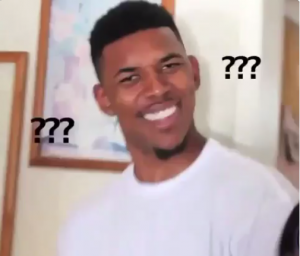Anyone also use Radeon Software and any of their anti-lag features?
I have anti-lag and image sharpening but stil had these atrocious lags during important moments of game play.
Im turning it off to see what happens.
BTW im seeing more lag in my FT gameplay than Predator gameplay.