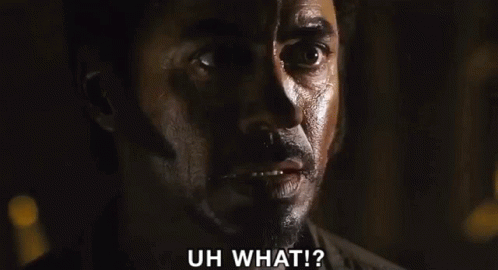Can you please add an option to lower the rendering resolution like most games today?
This game is pretty demanding and at any resolution above the mainstream FHD (1080P) the performance drops like an anvil. I’ve seen people with RTX 3090’s with framerates below 60 in QHD and 4K resolutions.
The game looks pretty solid with all the graphics maxed out, but the framerate is horrible unless you play at 1080P or 720P.
Lowering the resolution on Windows is a major inconvenience and playing in exclusive fullscreen mode is prone to crashes, not to mention that makes it a major inconvenience for those who stream or record their gameplay.
I know Nvidia DLSS is a thing now, and I would love if you guys don’t go that route but instead use the tools provided by the Unreal Engine itself. Using DLSS will leave a lot of use that with the crazy GPU prices, have not been able and unlikely will be able to upgrade for the next year or two. And who knows… maybe it can even be implemented on console and give a much needed performance boost to PS4 consoles.