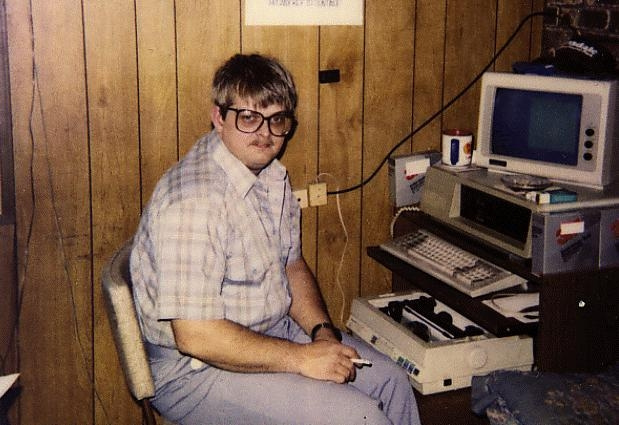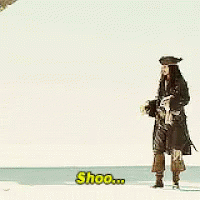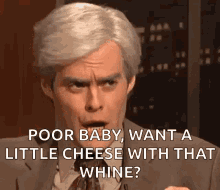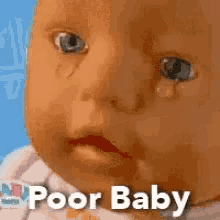So this game is really bad in performance and with every patch is seems to get worse or you need to change more settings to get at least decent playable FPS.
For a long time I got tired of getting random crashes because my GPU was constantly pushed 100% while still getting drops below 60 FPS so I set everything to low and got a nice 60 FPS experience, but now I’ve gotten tired of playing a game that looks like a GameCube era game.
So I adjusted my graphics settings and so far this is working for me to get at least constant 60 FPS @ 1080P and the game no longer looks like an 1990’s arcade
Hardware:
i7 3770K running at 4.5 GHz (O.C. - All cores run at 4.5)
16 GB RAM G.Skill @ 2400 MHz (using X.M.P.)
1070 Ti OC using MSI afterburner (around 200 MHz GPU clock boost and 450 MHz VRAM boost)
My graphics settings go as follows:
VSYNC = On
Motion Blur = Off
Anti-Aliasing Quality = Epic
Effects Quality = Epic
Foliage Quality = Low
Post Processing Quality = Epic
Shadow Quality = Medium
Texture Quality = Low
View Distance = Low