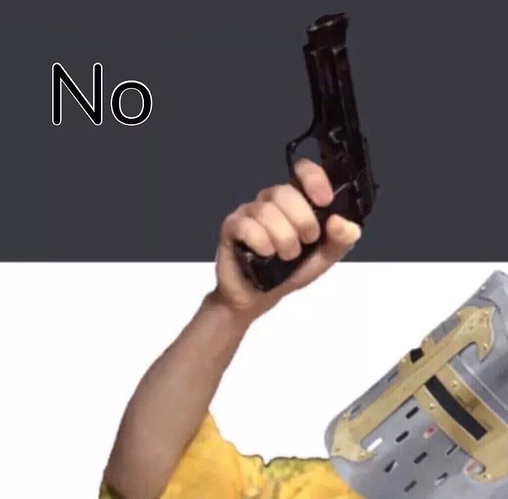Good afternoon developers!
I would like to suggest that when utilizing the UAV scanner, tapes show up as their own unique icon on the mini map. As it currently stands, they show up as the small diamond indicator which is identical to the VT. It appears as though we have a unique icon for everything except the tapes. I’m not sure if this was in error or even possibly a bug so I’m posting photos for your review.
As you can see below, I have the tape scanned and if you look on the mini map, the indicator is a diamond. Please consider giving the tapes their own unique icon. Thanks in advance!