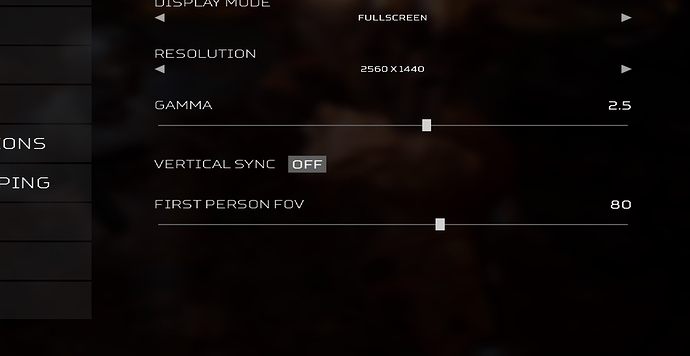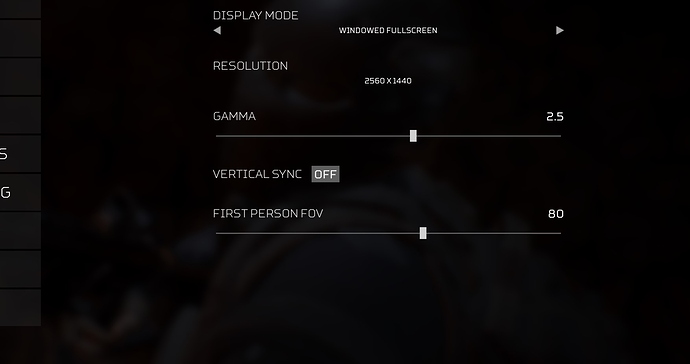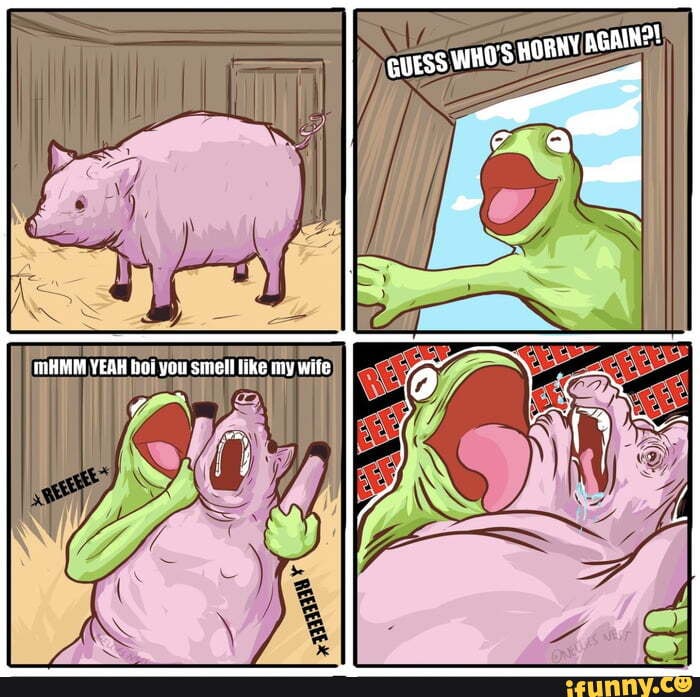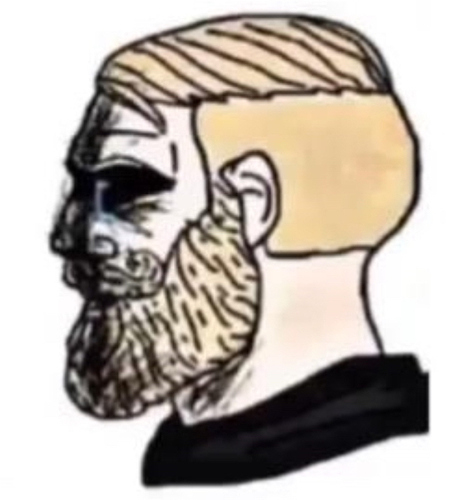I’m writing in general forum section for more visibility.
After 531.61 nvidia driver, and still with the latest (531.79) the game’s resolution is messed up.
As you can see in the pics, selecting “fullscreen” mode stretches the image horizontally, no matter the resolution you choose.
If you switch to “windowed fullscreen” , the image ratio goes back to normal.
Some say that playing on windowed fullscreen mode has a negative impact on the game’s performance, but I didn’t notice any difference in FPS.
Has anyone got the same issue? Is there a fix? Thank you!