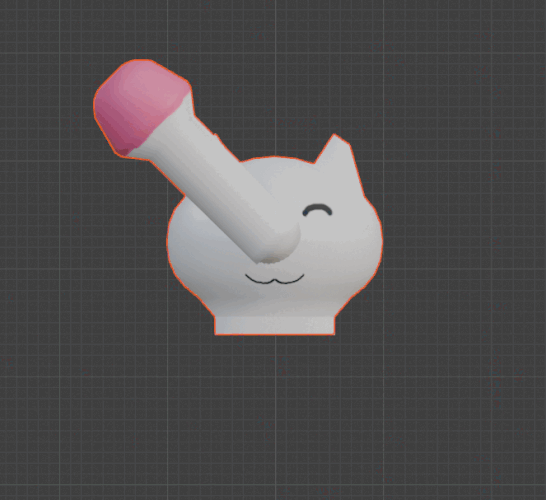Anyone have any success on non-steam (indie) releases with USB Joysticks?
It appears that I have over the years tried to get my Mayflash USB2.0 (PS2-4 compatible ) working with a multitude of games like MAME and KAWAKS (successfully) but there are many a releases that really fuck up.
Some register it automatically some don’t and when they don’t nothing really gets it working.
Not DS4Windows, Not JoyTokey.
Anyone get any success?
I do know for a fact that any STEAM based games and even Epic games stuff register all their games correctly with the controller and even a browser based diagnostic registers the mayflash. but this thread is for the indie releases, the private not for public stuff. Like what are they missing? What do i need to do?
HERE IS THE ANSWER:
Thanks to PHG forum’s being web spider friendly, anyone who might google search the topic might find this helpful.
To explain this guys video a little better, basically Epic Games Launcher doesn’t have any special drivers to make controllers work which means all the games you buy can’t use them unless that developer had included drivers for them.
Steam however does this globally and it allows you to “ADD” games that aren’t bought on their platform to be able to launch them within the platform utilizing all the nice drivers that come along with it.
By Launching Epic Games Launcher through Steam, you can then launch the Epic bought game of your choice. You can’t however link the Epic game directly. You must first launch the Epic Games Launcher first then from there, launch the game.
Remember: Once you add Epic Games Launcher, right-click the Properties and select Controller, and then select from the Override for Epic Games Launcher - select Enable Steam Input. Then close the dialogue as it automatically saves.
Now you can use whatever controller you got.
Thank this video:
THANK ME for making it searchable.