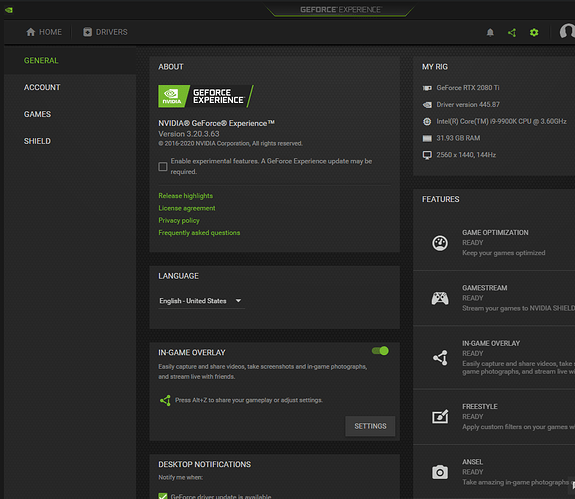I’m very curious how this game will work for me on my new PC I hope for an EPIC setting without dropping below 40 FPS! Otherwise I’ll be disappointed: It will be this Gaming notebook - Intel Core i7 9750H Coffee Lake, 15.6 "IPS anti-glare 1920 × 1080, RAM 16GB DDR4, NVIDIA GeForce GTX 1650 4GB, SSD 256GB + HDD 1TB
On my current AMD FX 8350, 16GB DDR3, and AMD RX 5700 XT 8GB graphics card. My PC has something to do to handle the game at 40 FPS with the EPIC setting with anti-aliasing turned off, but mostly it drops below 30 FPS with larger map details and distances and special effects for shooting and explosions to do so. The trial version was somewhat lightweight or otherwise optimized, but again it worked much better on weaker and worse PCs with 4x core kits, it was not a problem to play on EPIC settings. After the release of the final version, I was worried that on my former 4x core, the EPIC setup game only worked below 25 FPS and less, so I had to make a tunig PC for 8 cores and a graphics card, but I didn’t improve much. I don’t have the budget to invest in the new RYZEN 3600X technology and who if I could play the game on EPIC or film over 60FPS without any drops !?
And most importantly, how demanding will the Unreal Engine in version 5 be? When the PHG game is built on Unreal ENgin 4, which should not have such drastic HW demands on a powerful PC. But in this case, it works with the average PC with the FPS limping down :(