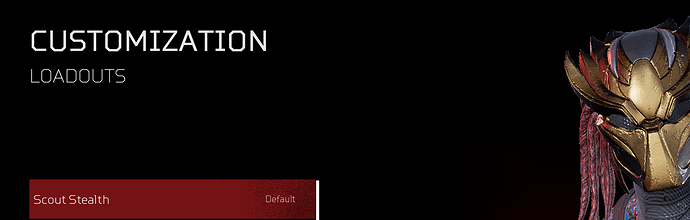I am on PC
last 3 months i have the same loadout problem , every 5 minutes (or every time i finish match) my Scout Loadout resets (empty primary and secondary weapon slot + empty second and third gear , the first one for some reason ALWAYS resets to healing kit ) , i tried to delete saves and didnt work(i even tried uninstall/install and didnt work )
ps: some times other loadout have this problem too