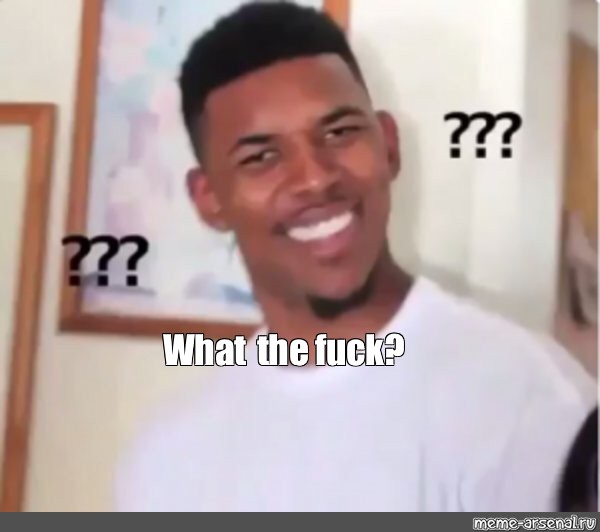As the title says, for whatever reason Predator Hunting Grounds is causing my gaming PC to restart almost immediately after starting it up. I run a dual pc setup for streaming purposes and I wanted to run a test stream of PHG, but cannot. Specs are as follows:
Gaming PC:
CPU: i9-12900K (Not overclocked)
GPU: Asus ROG STRIX 3090 (Not overclocked)
RAM: Corsair Vengeance DDR5 32GB 4800mhz (Not overclocked)
Mobo: Asus Prime Z690-A
PSU: Corsair Rm 1000x (1000W PSU)
Streaming PC:
CPU: i7-9700K (Not overclocked)
GPU: Asus ROG STRIX 2080 Ti (Not overclocked)
RAM: Corsair Vengeance DDR4 (Not overclocked)
Mobo: Asus Prime Z390-A
PSU: Corsair Rm 650x
OS: Windows 11 Pro
To give more context, this issue only happens with PHG and Warcraft III: Reforged (so far). I have ran Sea Of Thieves, Halo Infinite, God Of War, DayZ, etc with zero issues while having my dual PC setup going and/or streaming. If I sleep the streaming pc and only have the gaming pc on, I can start PHG up and play it without any restarting of the mobo…
I do use a 4k monitor on my gaming pc. HDR is enabled and Adaptive Sync is disabled. Typically if I have the streaming pc running (with Streamlabs OBS open of course) my monitor will automatically disable the HDR mode on my 4K monitor as I use a Elgato 4K60 Pro MK.2 to get all the gaming pc gameplay over to the streaming pc via an HDMI cable connected from my GPU in the gaming PC to the Elgato in the streaming PC.
What could be causing this? I’d love to stream PHG for fun as I love playing it. Any help is greatly appreciated guys/gals.