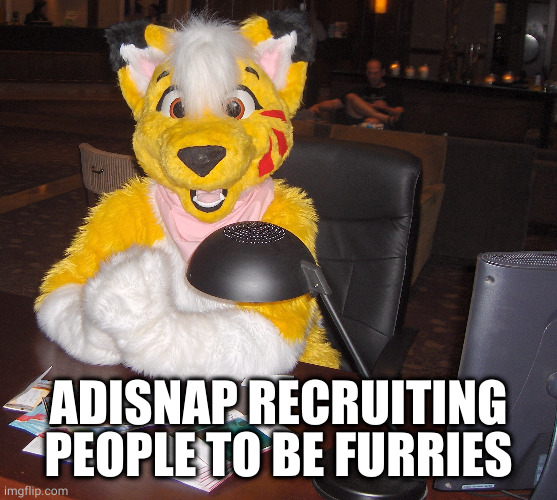⭐HEY GUYS - (idk how any of you put up with me)

So I noticed that there wasn’t a place explaining the Forums use of BBcoding.
Including HTML coding.
I’ll go over things incase you may need them sometime.
Basics to some more Advanced set ups. - JK it’s all Advanced now lol.
I’ll give examples of the coding - I’ll show them in code, but some cant be shown.
So you’ll have to Copy them and remove the 🧡s.
Lets start:
⭐ HIDING DETAILS & COLLAPSING
HIDING DETAILS & COLLAPSING
Click the cog - go to Hide Details (Should look like that).

Coding-
[details=" Example Name"]
Body of text / image
[/details]
These are good for smashing down HUGE WALLS OF info.
-BLUR & MONO TEXT
Which can help to hide stuff (even though people can just click on it anyways)
To Blur Text, you can click Blur Spoiler under Hide Details.

But manually.
To Blur Text- Not Blurry anymore
Coding-
[spoiler]Not Blurry anymore[/spoiler]
⭐QUOTING PEOPLE
QUOTING PEOPLE
Highlight their text, It should look like this.

Click the Quote button.
Then it will automatically put it in your post.
However Manually.
-Specific Quoting
Coding-
[quote="Papa_Applepie, post:534, topic:16932"]
some sort of standard forums site
[/quote]
It can be problematic with the post numbers and topic numbers at times.
so stick to Copy and Past.
-Non specific Quoting
Coding-
[quote=Name here]Text here[/quote]
⭐BOLD LETTERS
BOLD LETTERS
It’s the B beside the chat bubble.
BOLD - It turns everything a dank gold.
However, it’s not the only Bold.
-
GOLD BOLD -
**Your Text Here** -
WHITE BOLD -
[b]Your Text Here[/b] -
Another Gold BOLD -
<b>Your Text Here</b> -
Some Other Gold Bold -
<strong>Your Text Here</strong>
⭐EMPHASIS
EMPHASIS
It’s to the I next to B.
Slant much? - It slants everything.
There isn’t any variants that I found. Just different ways to write it.
-
Easy Slanting Code -
*You Text Here* -
Most Slanting Codes -
[i]Your text Here[/i] -
Tricky Slanting Code -
<i>Your text Here</i> -
Um Slanting Code -
<em> Your Text Here </em>
⭐LINKS & CUSTOM LINKS
LINKS & CUSTOM LINKS
Generally just easier to paste the link.
However it’s not the only way.
@CHUCK_YT Hope you don’t mind me using your forum as an example!
-Copy & Pasted -
- Small link
-Post your videos here
-https://forum.predator.illfonic.com/t/post-your-videos-here/18146- Large Link
Post your videos here
Coding-
https://forum.predator.illfonic.com/t/post-your-videos-here/18146
-
- Custom Named Links
[GIMMY DEM VIDEOS BOY](https://forum.predator.illfonic.com/t/post-your-videos-here/18146)What it looks like without Text - [Your Name here](Your Link Here)
Code needs to look like this -
⚠ Attempting to Breakdown
Requires an image url ending with .png .jpg pasted in - 
Then the []() code.
Paste the Image Code with your image link inside the [].
Paste your desired link into the ().
[](https://forum.predator.illfonic.com/t/post-your-videos-here/18146)
Then just take out the heart.
(Yes gifs work too)
![]()
TWITCH LINKS & ERRORS
TWITCH LINKS & ERRORS
The good news is you can post Twitch Links.
The bad is you can’t watch them on the forums page.
You will have to go to the Twitch owners page -
-SHAREING ERROR
Sharing a basic Twitch Link can turn out to look like this.
This happens with both shared Video Links, and the User own Profile HOME page.
–
Twitch coding isn’t quite supported here.
Well, it is. But, it doesn’t translate properly through the machines.
And looking at doppelganger forums with this set up shows.
Their forums have the same issue.
HERE IS WHAT YOU CAN DO FOR NOW
-Simple Link
https://www.twitch.tv/videos/956373010
Coding-
https://www.twitch.tv/videos/956373010
-
-COMPLEX IMAGE LINK

(Which is basically the format from LINKS & CUSTOM LINKS)
But here is the - Coding-
[](https://www.twitch.tv/videos/956373010)(you just need to replace the two links with your own bits)
-🎬 TWITCH USERS VIDEOS (All Videos Page)
https://www.twitch.tv/captainjelou/videos
(works as of right now)
Coding-
https://www.twitch.tv/captainjelou/videos-📝TWTICH USERS ABOUT PAGE (About page of the user)
https://www.twitch.tv/captainjelou/about
(About Page Link also works, including the Schedule page)
Coding-
https://www.twitch.tv/captainjelou/about-THAT WAS ALL WE COULD FIND SUPPORTED
Im not the greatest coder, but I hope what we could find helped out some.
We honestly think the whole thing is just an accidental error from the creators of the forum template. Which wasn’t created by Illfonic, but some sort of standard plug in system probably.
There is one more Link, but it also bugs out.
And I don’t have Twitch to see if it works.
I think it’s trying to send the user to a Live Twitch Feed, but without a live feed.
It just errors out.
Here it is-
https://www.twitch.tv/video/watch956373010
(possible live link?) (doesn’t work because there is no live content?)
Coding-
https://www.twitch.tv/video/watch956373010
⭐ FORMATING & INDENTING
FORMATING & INDENTING
(If you use this, for what really idk, ¯_(ツ)_/¯ )
It’s this symbol </>.
So when you click on it.
Yep this is what it does 👍
It’s basically what I’ve been using to show all the codes.
Coding to show Code-
[code]Your Text/Code here[/code]Another way to show code.
🧡```
Your Text here and remove the hearts.
🧡``🧡`
-Mono Formal Text Format
Which is standard.
Formal Mono Text -
Can you tell the difference?
Coding-
<pre>Can you tell the difference?</pre>⭐PASTING IMAGES
PASTING IMAGES
Pretty basic.
You can simply copy and past.
But sometimes that doesn’t work.
So you need to click the Square with a mountain on it.
It should bring up this.

Either paste the public link in the web. Or Upload one from your device.
But Here is the Image Coding.

⭐LISTS
LISTS
The basically for chart uses and item lists.
But, there happens to be some outsider formats too!
-Regular Numbers
- (Must have the . after each number)
-Bulletins
Coding-
-
-
-
-Another Bulletins List
Coding-
*
*
*
-Complicated Bulletins Code
Code - <li>Item name here</li>
-Super Complicated Shit List
Code -
<dt>Team A</dt>
<dd>- Details1</dd>
<dd>- Details2</dd>
<dd>- Details3</dd>
<dt>Team B</dt>
<dd>- Details1</dd>
-ALRIGHT BIG BOYS LIST (Warning lots of CODING)
| Name | Skill | Weapon | Health left | Downed |
|---|---|---|---|---|
| NAME2 | Sucks | LPO-50 | Less than 50% | +2 |
| NAME1 | Not bad | Axe | Just Above 50% | -0 |
Code - (YES GOT A CODER TO WORK!)
<table style="width:100%">
<tr>
<th>Name</th>
<th>Skill</th>
<th>Weapon</th>
<th>Health left</th>
<th>Downed</th>
</tr>
<tr>
<td>NAME2</td>
<td>Sucks</td>
<td>LPO-50</td>
<td>Less than 50%</td>
<td>+2</td>
</tr>
<tr>
<td>NAME1</td>
<td>Not bad</td>
<td>Axe</td>
<td>Just Above 50%</td>
<td>-0</td>
</tr>
</table>
 Dead
Dead
⭐Making a POLL
Making a POLL
A Poll can be for lots of things.
Click the cog and hit Build Poll

Basic Pole Coding -
[poll type=regular results=always public=true chartType=bar]
* 1
* 2
* 3
[/poll]
(BORED YET?)
⭐SOME OTHER FUN TEXT CODING!
⭐HEADERS
HEADER STYLES
Large Header Format
Body of text
Coding-
<h1>Large Header Format</h1>
Body of text
Normal Header Format
Body of text
Coding-
Normal Header Format
-
Body of text
Stranger Header Format (Just another form of Code)
Body of text
Coding-
## Stranger Header Format
Body of text
Indented Header
Body of text
Coding-
<dd>Indented Header</dd>
-
Body of text
COMPLICATED Type of Header
Body of text
Coding-
`COMPLICATED Type of Header`
-
Body of text
⭐DIVIDERS
DIVDING TEXT
Just another way to separate large clumps of shit to close together.
-Small Divider
–
Coding-
--
Yep that’s it.
It’s two - - together.
-Line Divider
Coding-
---
Yep three - - - together.
-THICK DIVIDER (Not really a divider but you can use it as one)
Coding-
>
Which is just > with no text inside.
⭐HIGHLIGHTERS
HIGHLIGHTERS
- Grey Highlighter -
Your Text Here - Green Highlighter - Your Text Here
- Red Highlighter -
Your Text Here
Coding-
For Grey Highlight, put text between-> `Your Text Here`
For Green - <ins>Your Text Here</ins>
For Red - <del>Your Text Here</del>
⭐TEXT SIZE & POSITION
TEXT SIZE
For Small Text - You Text Here
For Upper Small Text - upper
For Lower Small Text - lowered
Coding-
Small Text - <small>You Text Here</small>
Upper Small Text - <sup>Your text here</sup>
Lower Small Text - <sub>Your text here</sub>
⭐UNDERLINE & CROSS OFF
UNDERLINE & CROSS OFF
- Underlined Text - Your Text Here
- Crossed Off - strikethrough text
Coding-
For Underlined Text - [u]Your Text Here[/u]
For Crossed Off - [s]strikethrough text[/s]
⭐OTHER STUFF
OTHER STUFF
PHG
—Papa_ApplePie
What to do with this?----likes carrots (I dont, please no carrot spamming!)
Guess this could be a form of sorts.
you know
Coding-
> Remove the Hearts.
>>--
-I DONT EVEN KNOW
Randomly found it by accident. (it still confuses my tiny brain)
[] []
[] asdbasd []
Coding-
[*] [*]
[*] asdbasd [*]
-RANDOM BOX
(But you cant put anything inside them?)
Coding-
<iframe>
What?
</iframe>
-MP4 VIDEO FORMAT (Interesting)
Coding-
<video width="320" height="240" controls>
<source src="movie.mp4" type="video/mp4">
<source src="movie.ogg" type="video/ogg">
Your browser does not support the video tag.
</video>
I Hope this was helpful for anyone trying to use Coding on here.
There is surely more combinations to make, but sorta tired at the moment.
So I’ll leave it at this!
Yes this shit looks rough, but honestly compared to coding an entire Game to Text Adventure this is nothing and very easy to learn by habit. (Minus the graph stuff, that can be a tedious nightmare)
Good Luck Hunting Lads!
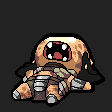






 So many bugs
So many bugs