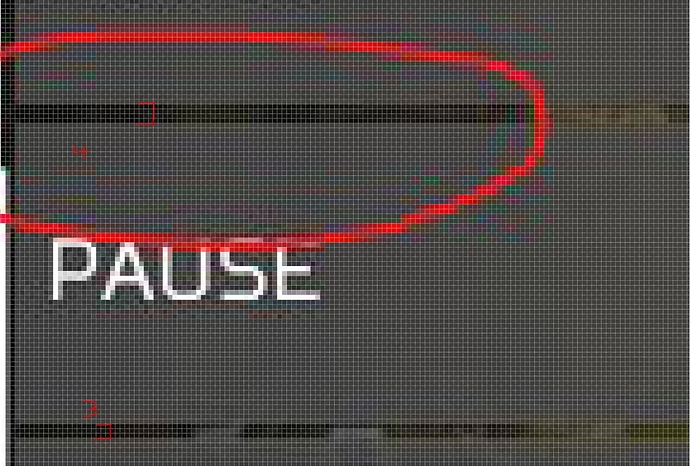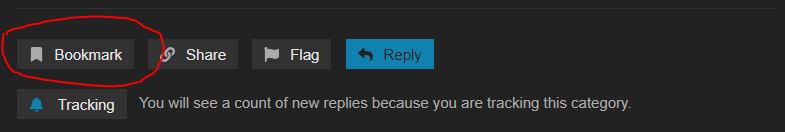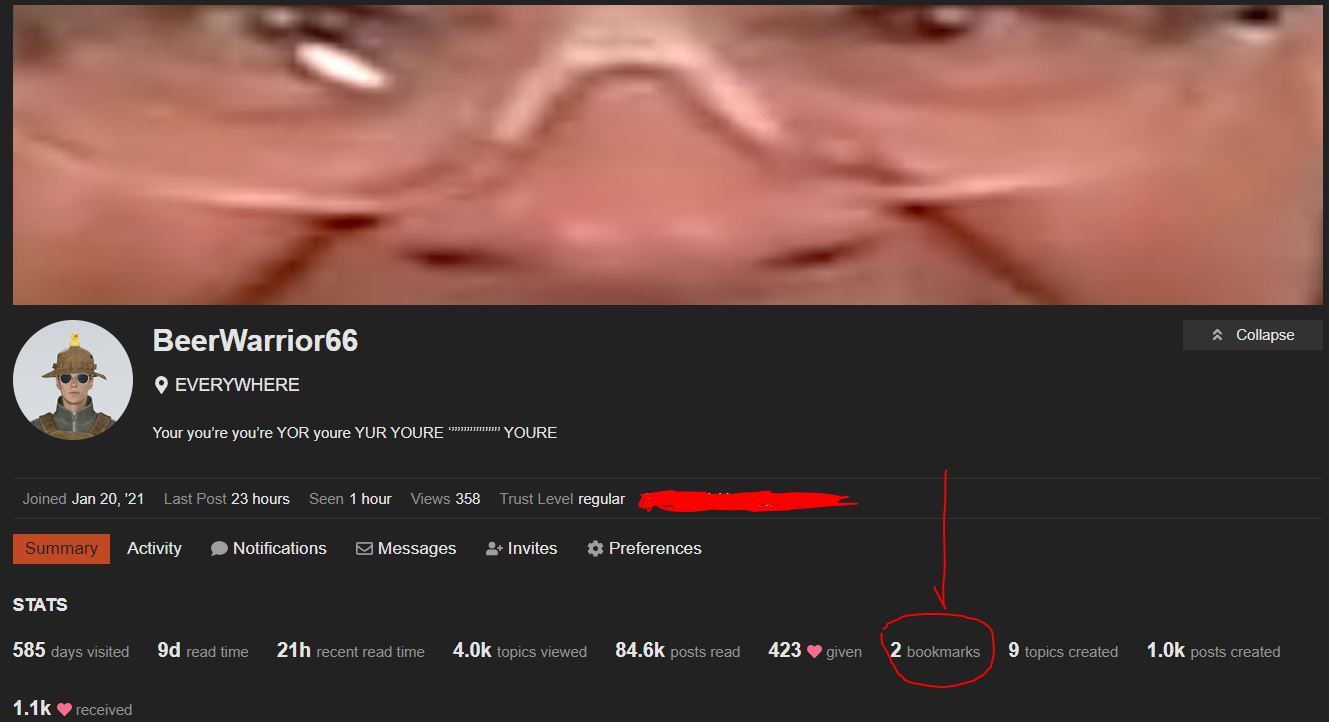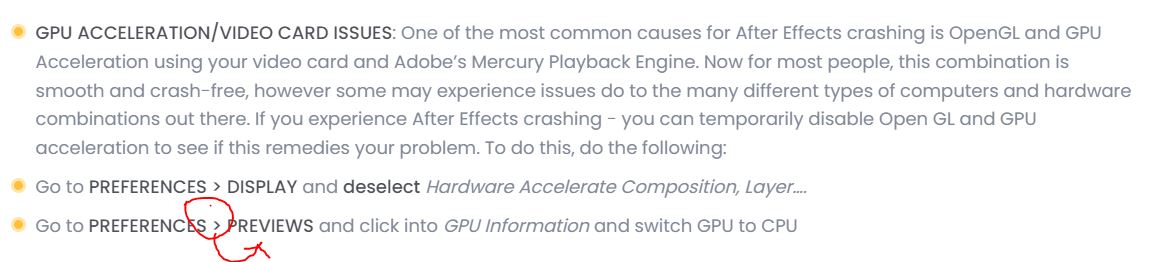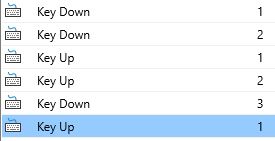I PRESS BUTTON, BUTTON NOT DO THING NOT WORK CORRECT!?
A problem exists with bug reporting that happens with crossplay as well lack of resources for bug reporting that has been provided and that is that no on can efficiently explain and convey the problems they are having nor can tell in detail the chain of inputs for recreatable productivity
Input chain examples
‘Melee’ --> ‘Select Weapon (1-4)’
‘Melee’ --> ‘Gear (1-3)’
‘Melee’ --> ‘Last Weapon’
‘Melee’ --> ‘Cycle Weapon’
‘Melee’ --> ‘Cycle Weapon Back’
These are the same bug with multiple ways to recreate the same issue found out with input testing and this input classification that I reference as a input dictionary when talking about recreating a bug which this solution to solve this bug would be ‘Weapon Wheel’ --> ‘Select Weapon 3’ (Which would be a knife)
‘Melee’ would be R3 for controller aka gamepad and V for mouse and keyboard, avoiding naming both inputs isn’t that needed as people will just get annoyed with memorizing due to the frustrations of quality of the game but these inputs names are common ground and prerequisite from actually being keybindings themselves
Default Controller Mappings
Fireteam
Controller Input List
‘Sprint’ = None
‘Sprint Toggle’ = L3
‘Melee’ = R3
‘Jump’ = X/Cross
‘Jump/Interact’ = None
‘Crouch’ = O/Circle
‘Fire’ = R2/RT
‘Aim’ = L2/LT
‘Fire Mode’ = Down
‘Reload’ = None
‘Reload/Interact’ = □/Square
‘Use Gear 1’ = None
‘Use Gear 2’ = None
‘Use Gear 3’ = None
‘Cycle Gear’ = Left
‘Cycle Gear Back’ = Right
‘Use Gear’ = R1/RB
‘Scoreboard’ = Touchpad
‘Pause’ = Start
‘Last Weapon’ = None
‘Cycle Weapon’ = ▲/Triangle
‘Cycle Weapon Back’ = None
‘Spot’ = None
‘Weapon Wheel’ = L1/LB
‘Spot/Chat Wheel’ = Up
‘Call for help’ = □/Square
‘Downed Spot’ = R3
‘Chat Wheel’ = None
‘Defuse Up’ = Up
‘Defuse Down’ = Down
‘Toggle NVGS’ = Down
‘Push To Talk’ = None
‘Accept Predator’ = Right
‘Pass Predator’ = Left
‘Take Control Of AI’ = X/Cross
Predator
Controller Input List
‘Jump/Interact’ = None
‘Jump/Leap/Interact’ = None
‘Sprint’ = None
‘Sprint Toggle’ = L3
'Stealth Dismount" = O/Circle
‘Crouch’ = O/Circle
‘Cancel Leap’ = O/Circle
‘Fire’ = R2/RT
‘Aim’ = L2/LT
‘Firemode’ = None
‘Cloak’ = ▲/Triangle
‘Vision’ = Down
‘Melee’ = None
‘Leap’ = R1/RB
‘Gear 1’ = None
‘Gear 2’ = None
‘Gear 3’ = None
‘Cycle Gear’ = None
‘Cycle Gear Back’ = None
‘Scoreboard’ = Touchpad
‘Pause’ = Start
‘Last Weapon’ = Left
‘Select Weapon 1’ = None
‘Select Weapon 2’ = None
‘Select Weapon 3’ = None
‘Select Weapon 4’ = None
‘Self Destruct’ = □/Square
‘Cloak/Interact’ = None
‘Jump/Branch Switch’ = None
‘Weapon Wheel’ = L1/LB
‘Health/Interact’ = O/Circle
‘Give Up/Interact’ = □/Square
‘Trophy Claim Cancel’ = O/Circle
‘Mimicry Wheel’ = Up
‘Jump’ = X/Cross
‘Interact’ = None
‘Push To Talk’ = None
‘Guideable Cancel’ = O/Circle
‘Target Isolation’ = Right
‘Reload/Interact’ = □/Square
Default Keyboard/Mouse Mappings
Fireteam
Fireteam M/K Input List
‘Sprint’ = Left Shift
‘Sprint’ Toggle’ = None
‘Melee’ = V
‘Jump’ = Spacebar
‘Jump/Interact’ = None
‘Crouch’ = C
‘Fire’ = LMB
‘Aim’ = RMB
‘Fire Mode’ = B
‘Reload’ = R
‘Use Gear 1’ = None
‘Use Gear 2’ = None
‘Use Gear 3’ = None
‘Gear 1’ = 3
‘Gear 2’ = 4
‘Gear 3’ = 5
‘Cycle Gear’ = Z
‘Cycle Gear Back’ = X
‘Scoreboard’ = TAB
‘Pause’ = Escape
‘Pause’ = F10
‘Interact’ = F
‘Last Weapon’ = F
‘Select Weapon 1’ = 1
‘Select Weapon 2’ = 2
‘Select Weapon 3’ = 3
‘Select Weapon 4’ = 4
‘Spot’ = E
‘Weapon Wheel’ = Q
‘Call For Help’ = Spacebar
‘Downed Spot’ = F
‘Chat Wheel’ = Left Control
‘Melee’ = MMB? Or V
‘Cycle Weapon’ = Mouse Wheel Up
‘Cycle Weapon Back’ = Mouse Wheel Down
‘Use Gear’ = G
‘Toggle NVGS’ = N
‘Push To Talk’ = T
‘Accept Predator’ = Q
‘Pass Predator’ = E
‘Take Control Of Bot’ = E
‘Move Right’ = D
‘Move Forwards’ = W
‘Move Backwards’ = S
‘Move Left’ = A
Predator
Predator M/K Input List
‘Jump’ = Spacebar
‘Jump/Interact’ = None
‘Sprint’ = Left Shift
‘Stealth Dismount’ = C
‘Crouch’ = C
‘Cloak’ = E
‘Cancel Leap’ = RMB
‘Fire’ = LMB
‘Aim’ = RMB
‘Fire Mode’ = None
‘Vision’ = V
‘Cycle Weapon’ = Mouse Wheel Up
‘Cycle Weapon Back’ = Mouse Wheel Down
‘Cycle Gear’ = None
‘Cycle Gear Back’ = None
‘Gear 1’ = 4
‘Gear 2’ = 5
‘Gear 3’ = 6
‘Scoreboard’ = TAB
‘Pause’ = Escape
‘Pause’ = F10
‘Interact’ = F
‘Last Weapon’ = Q
‘Self Destruct’ = F
‘Leap’ = Left Control
‘Weapon Wheel’ = Q
‘Cloak/Interact’ = None
‘Jump/Branch Switch’ = Spacebar
‘Melee’ = None
‘Heal/Interact’ = E
‘Trophy Claim Cancel’ = RMB
‘Mimicry Wheel’ = Y
‘Give Up/Interact’ = R
‘Sprint Toggle’ = None
‘Select Weapon 1’ = None
‘Select Weapon 2’ = None
‘Select Weapon 3’ = None
‘Select Weapon 4’ = None
‘Push To Talk’ = T
‘Target Isolation’ = X
‘Reload/Interact’ = None
‘Leap/Branch Switch’ = None
‘Reload’ = G
‘Accept Predator’ = Q
‘Pass Predator’ = E
‘Move Right’ = D
‘Move Forwards’ = W
‘Move Backwards’ = S
‘Move Left’ = A
Input Chains
Long
Example
‘Melee’ --> ‘Select Weapon (1-4)’
‘Melee’ --> ‘Gear (1-3)’
Stacked
Example
1: ‘Melee’
2: ‘Select Weapon (1-4)’
1: ‘Melee’
2: ‘Gear (1-3)’
Additional Technical Formatting
Some input chains I’ve encountered require a more precise breakdown, this is essentially how close a user can get without reverse engineering the coding
Long Technical Formatting
Example
‘Mimicry Wheel’ (Open)(Down) --> ‘Leap’ (Down) --> ‘Leap’ (Up) --> ‘Mimicry Wheel’ (Close)(Up)(‘Roar’)
Stacked Technical Formatting
Example
1: ‘Mimicry Wheel’ (Open)(Down)
2: ‘Leap’ (Down)
3: ‘Leap’ (Up)
4: ‘Mimicry Wheel’ (Close)(Up)(‘Roar’)
There’s some silly things in the menu that indicate a difference in menus between M/K and Controller, ‘Select Weapon (1-4)’, and having ‘Pause’ twice
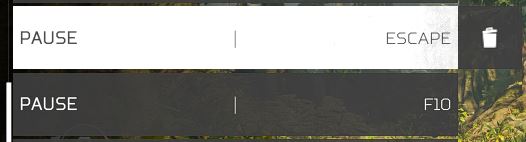
There’s an ongoing theme of not having enough inputs and having duplicate of the same meaningless input
The buttons themselves are actually not even consistent either and is the equivalent of being 1 pixel off for 1920x1080
Overall these can be referenced as an input dictionary and should be considered a niche resource and will probably change in future updates
Some inputs from my notes so far is that there should be a separate programable binding for the stealth kill mechanic and branch climb because no I do not want to fucking jump to climb a branch
If you are interested in putting these into practice right away you can try to mentioned input chain above that prevents you from being able to shoot
This is essentially something you can bookmark or lookup “Input Dictionary”
Bookmark options are at the bottom of pages
Bookmarks are accessed with your profile summary for some reason
Last Updated Patch 2.44 2022-11-27T08:00:00Z